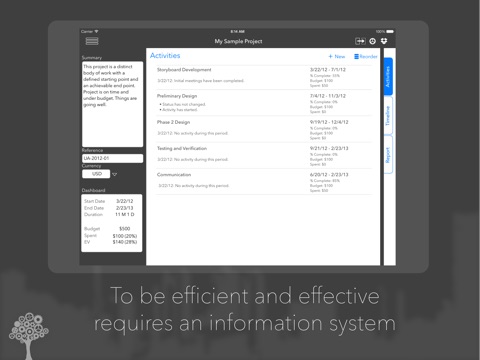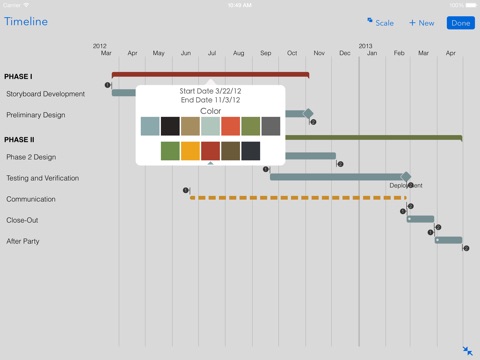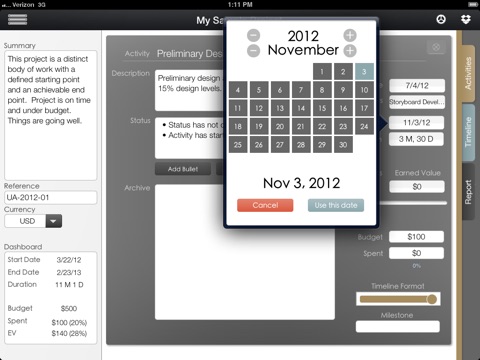Timeline app for iPhone and iPad
Developer: Urban Anomaly
First release : 09 Apr 2012
App size: 10.34 Mb
Timeline: Minimalist Project Management is a tool for professionals, entrepreneurs and ordinary people that want to plan, manage and report on projects from their iPad. If you work on projects, programs or events, Timeline can help you deliver by managing the scope, schedule and budget with style and simplicity.
Keep your clients and stakeholders happy by providing consistent, updated information. Although designed for simplicity, Timeline is a robust information system with important technical features. But it does not introduce unnecessary clutter, endless data entry fields, and unreadable graphics produced by standard, more expensive project management systems. It is the perfect combination of detail and simplicity.
TIMELINE IN ACTION
• Create and send proposals for potential projects.
• Track expenditures vs planned budgets and completion progress.
• Provide project updates and status reports to clients and stakeholders with very little effort.
• Graphically communicate the phases and activities of a project with a stylish bar chart.
• Quickly analyze project details with summary budget and schedule tables.
TIMELINE PAYS FOR ITSELF AFTER JUST ONE USE
If one use of Timeline saves 30 minutes of graphic artist time at $50 per hour, and 30 minutes of engineering staff time at $100 per hour, it will have paid for the cost of the download ten times over. There is no subscription so the value will keep multiplying every time you use it. Compared to the value of your project, there is hardly any risk in giving it a try.
FEATURES
• Multiple formatted, customizable reports that can be sent as PDF documents.
• DropBox functionality to back up data and share between devices.
• Custom field names, currencies, and other information to meet the specific needs of your project.
• Activities or sub-components arranged and adjusted with an interface designed for touch.
• Stylish, customizable touch-drag bar charts.
• Simple dashboard monitoring of spending and completion progress.
• Optional Earned Value calculations to track relative progress.
• Linking of activities to the other activities (F-S relationships).